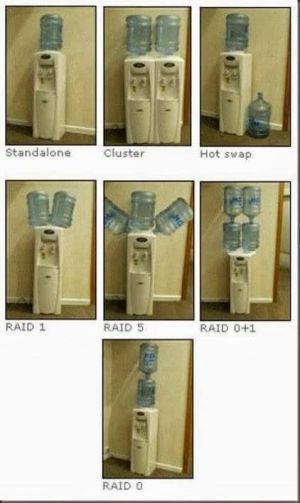Storage Stack
Storage Stack and Storage-as-a-Service: A Deep Dive for Cloud Users and Self-Hosters
Storage is a fundamental aspect of any computing environment, whether it's a massive cloud infrastructure or a humble home server. Let's break down the key concepts and technologies involved, from the perspective of both cloud service users and those who prefer to self-host.
Storage Stack: The Layered Approach
A storage stack is a hierarchical model that describes the various layers involved in storing and managing data. It typically includes:
- Hardware Layer: This is the physical foundation of your storage, consisting of hard drives (HDDs), solid-state drives (SSDs), or other storage devices.
- Filesystem Layer: This layer organizes the data on your storage devices, providing a structure for storing and retrieving files. Common filesystems include NTFS (Windows), ext4 (Linux), ZFS (Sun/Oracle), and Btrfs (Linux).
- Logical Volume Manager (LVM) Layer: LVM is an optional layer that sits on top of the filesystem, allowing for more flexible management of storage volumes. It enables features like resizing, snapshots, and striping across multiple disks.
- Software Layer: This encompasses various software tools and services that interact with the underlying storage stack. This could include database management systems, backup software, or cloud storage gateways.
Storage-as-a-Service (STaaS): The Cloud's Answer
Cloud providers like Amazon Web Services (AWS) offer STaaS solutions like S3 (Simple Storage Service). These services abstract away the complexities of the underlying storage stack, allowing users to focus on their applications and data.
For Cloud Service Users:
- Simplicity: STaaS eliminates the need to manage hardware, filesystems, or LVM. You simply interact with the cloud provider's API to store and retrieve your data.
- Scalability: STaaS allows you to easily scale your storage capacity up or down as needed, without having to worry about adding or removing physical disks.
- Durability and Availability: Cloud providers typically offer high levels of data redundancy and availability, ensuring your data is safe and accessible.
For Self-Hosters (e.g., Proxmox Users):
- Control: You have full control over your storage stack, including hardware selection, filesystem configuration, and LVM setup.
- Customization: You can tailor your storage environment to your specific needs, optimizing performance and cost-efficiency.
- Security: You have greater control over data security, as you're not relying on a third-party provider.
Choosing the Right Filesystem:
The choice of filesystem depends on your specific requirements and preferences. Here's a quick comparison:
- NTFS: Common on Windows systems, offers decent performance and features like file permissions and journaling.
- ext4: The default filesystem for most Linux distributions, known for its stability and efficiency.
- ZFS: A powerful filesystem with advanced features like snapshots, data integrity checks, and built-in RAID.
- Btrfs: A newer filesystem with similar features to ZFS, but still under active development.
Ultimately, the best choice depends on your specific use case, budget, and technical expertise.