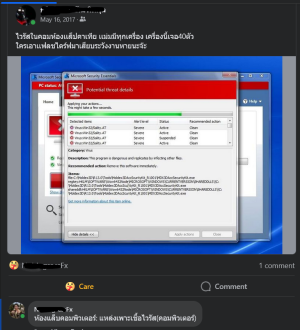ห้องคอม
Computer Labs: Where Dreams Come to Crash and Viruses Thrive
Ah, the computer lab, a sanctuary of learning, a haven for productivity, a… breeding ground for digital plagues? That's right, folks, beneath the veneer of educational enlightenment lies a dark underbelly teeming with malicious code just waiting to wreak havoc on your unsuspecting files.
You see, these shared machines are like the petri dishes of the internet age. Every student, researcher, and random internet wanderer who plugs in their flash drive is essentially introducing a new strain of potential chaos into the ecosystem. One moment you're typing away at your groundbreaking essay on the mating habits of squirrels, and the next, your hard drive is held hostage by a rogue ransomware program demanding a ransom in Dogecoin.
The W32/Sality: A Legend Among Malware
But among the countless digital nasties lurking in the shadows, one name strikes fear into the hearts of IT professionals and casual users alike: the W32/Sality. This ancient virus, a relic from the early days of the internet, is like the cockroach of malware – resilient, adaptable, and seemingly impossible to eradicate.
The W32/Sality, also known as Win32/Sality, is a file infector virus that primarily targets executable (.EXE) files. First detected in 2003, it has evolved over the years, becoming a full-fledged threat capable of compromising systems, stealing data, and disrupting critical operations. Kaspersky, a leading cybersecurity firm, has labelled the W32/Sality as one of the most infectious and disruptive worldwide threats, a testament to its persistence and destructive potential.
Like a chameleon, the W32/Sality can change its form to evade detection. It often hides within seemingly harmless files, waiting for the opportune moment to strike. Once it infects a system, it wreaks havoc, corrupting files, stealing data, and turning your once-trusty computer into a zombie drone. And let's not forget its signature move: dropping "bombs" on your files, encrypting them beyond recognition and leaving you with nothing but a ransom note and a sense of impending doom.
Protect Yourself: Flash Drive Hygiene 101
So, what can you do to protect yourself from this digital menace? First and foremost, exercise caution when plugging your portable storage into shared computers. It's like playing Russian roulette with your data – you never know who's flash drive is carrying the W32/Sality, ready to unleash its fury upon your unsuspecting files.
Here are a few tips to keep your data safe:
- Scan your flash drive: Before plugging it into a shared computer, scan it with a reputable antivirus program. This will help detect and remove any potential threats.
- Enable write protection: If you only need to access files on your flash drive and not modify them, enable write protection to prevent malware from infecting it.
- Use a cloud storage service: Consider storing your important files in the cloud instead of on a physical device. This way, even if your flash drive gets infected, your data will remain safe and accessible.
- Be vigilant: Keep an eye out for any unusual activity on your computer after using a shared machine. If you notice anything suspicious, scan your system immediately.
Remember, the computer lab may be a breeding ground for viruses, but with a little caution and common sense, you can keep your data safe and avoid becoming another victim of the W32/Sality.